BLOGS
Best Practices for Your Notification System
We discuss the best practices to include in your notification system to improve effectiveness and scalability.
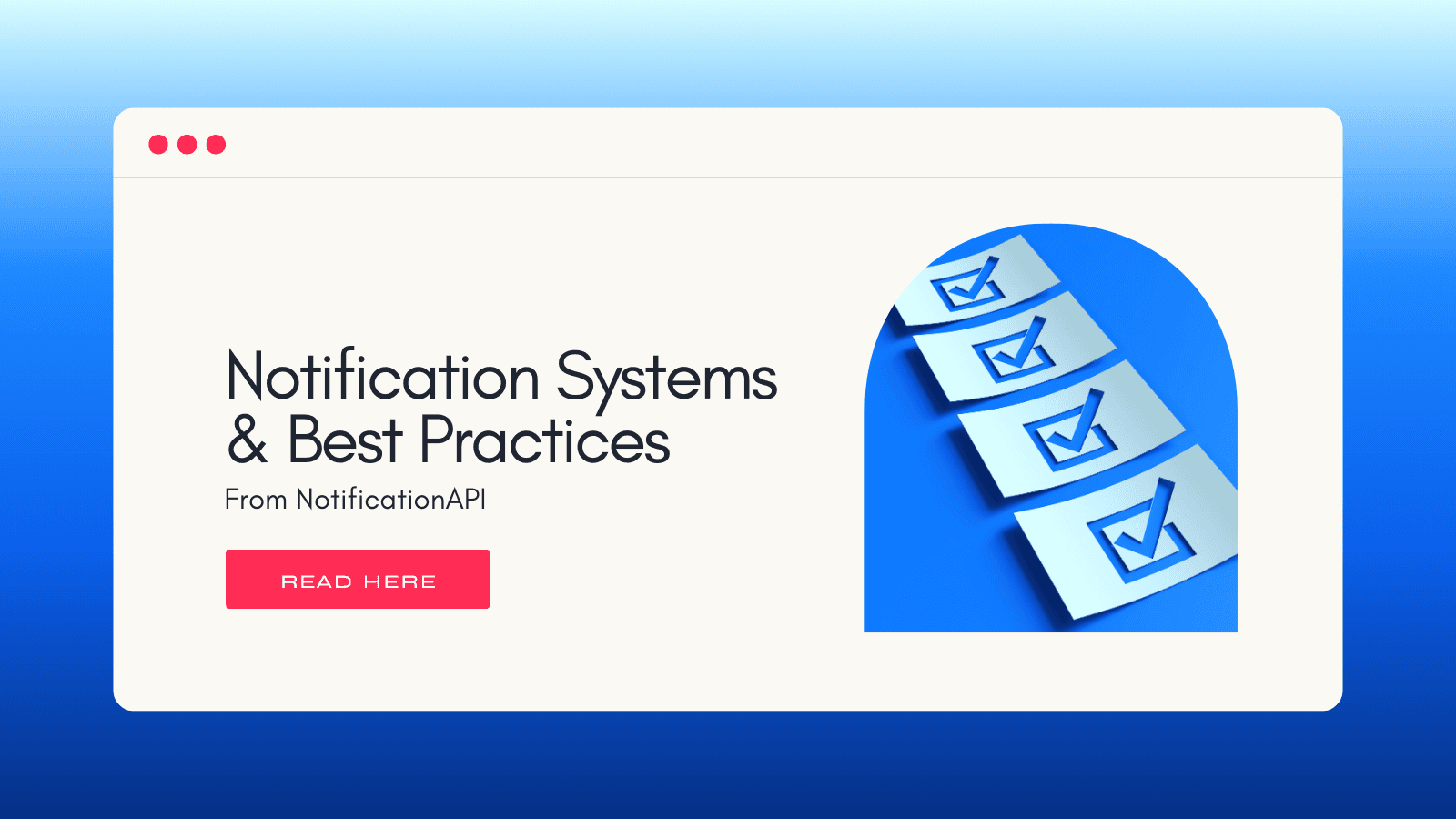
Creating an effective notification system requires more than engineering. You need an understanding of important concepts and features that ensure clients have a positive experience with your product. To avoid clients developing a negative association with your brand and notifications, consider the following:
Batching & Notification Fatigue
Whether your notifications are marketing or transactional, getting notified repeatedly in a short time frame is always frustrating. Batching is a great solution for this. By delaying non-essential notifications, you can create a period where any additional notifications are combined. This will turn multiple notifications into just one, and stop notification fatigue. You can further guard users from notification fatigue by sticking to less than 10 notifications a day.
Thresholds & Deduplication
For most purposes, there shouldn’t be a reason to receive more than 10 notifications per day. If your system crosses this line, you should consider implementing systemic solutions to reduce that number. Enabling a daily threshold per user acts as strong protection from spamming users with intolerable amounts of notifications. This solution doesn’t address potential underlying issues but will act as a floodgate for errors and oversights. For better practices, deduplication should be considered.
Deduplication is an effective approach to reducing outgoing alerts by auditing your outgoing notifications per client. If a notification would’ve been sent to a user but is deemed too similar to earlier alerts, the notification should be withheld or batched.
Dark Mode
Google has made recent changes regarding dark mode and its users. The most noteworthy change is how they now invert colors, even in pictures. Your app’s dark mode may also impact your in-app notification UI. To ensure your notifications look good in light and dark modes, you should consider this when developing any templates. Inverting media you would send out to catch any loss of quality or unpleasing visuals can help you catch something you wouldn’t want your clients to see.
Frequency & Urgency Fit
If your product deals with multiple different notification types, introducing new channels into your notification system can improve your effectiveness in reaching clients. If you have notifications for urgent events, sending emails may prove ineffective due to recipients assuming it’s a scam, or missing the alert entirely. SMS or in-app notifications reach users on their mobile phones, with in-app being the most trustworthy, as it’s coming from a trusted application.
Each notification channel has strengths for how they’re best used. You probably wouldn’t want to receive a text every time someone commented on a collaborative project, and you’d prefer not to sift through emails for 2FA codes. While notification preferences are subjective, some channels by nature are more applicable for specific uses:
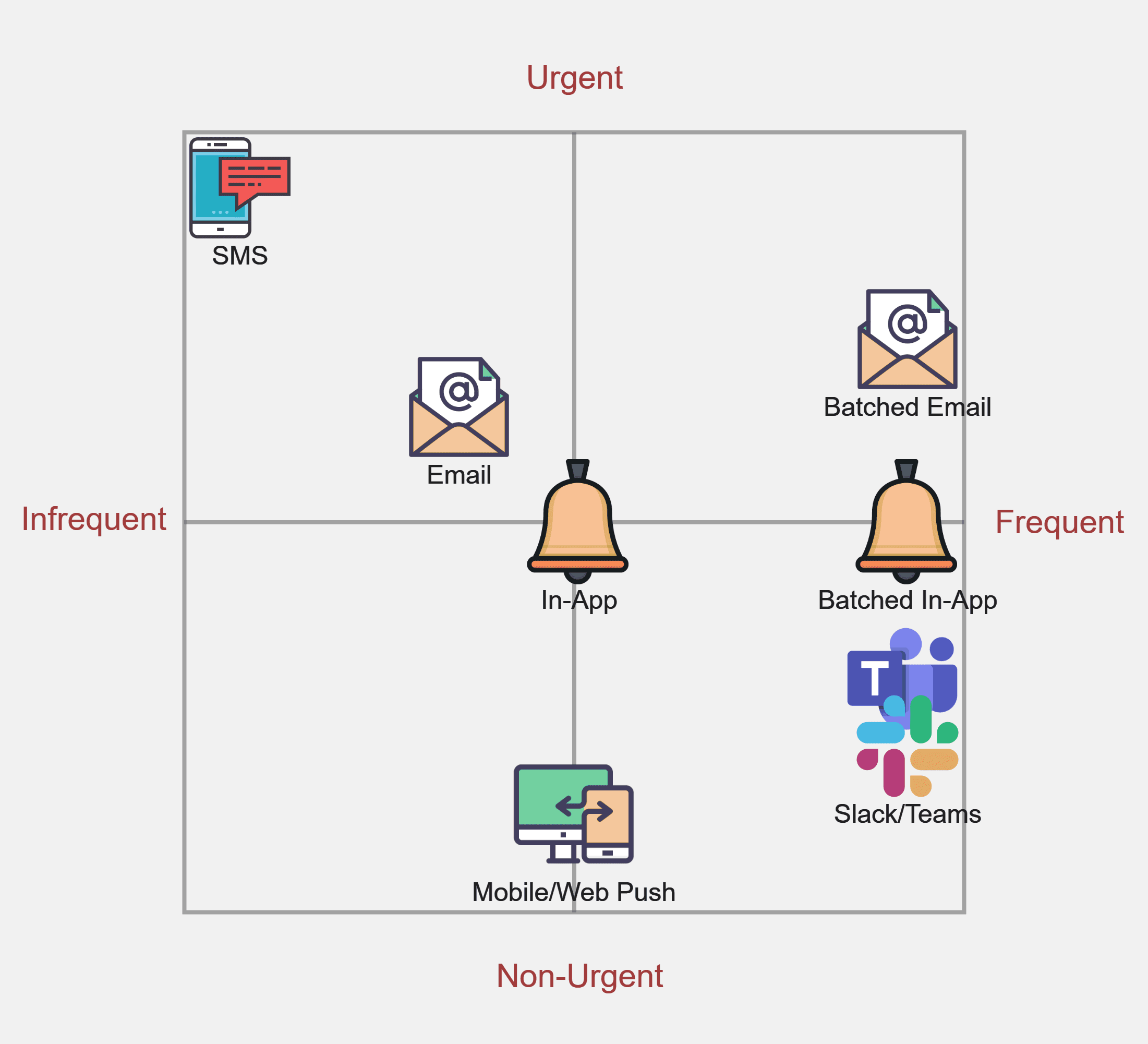
Mobile and Web push rank low for urgent notifications because they are easy to opt out of. Additionally, some browsers and operating systems suppress push notifications during sleep or “do not disturb” modes.
Slack & Microsoft Teams are great channels for frequent notifications due to users having the option to mute server channels & conversations to their preference.
User Preferences & Opt-out
Adjustable notification preferences are mandatory in most places, and not having them can damage your deliverability rate, hurt your brand, and, in some countries, put you at risk of lawsuits. To avoid this, ensure that all emails contain options for unsubscribing and allow clients to further adjust which channels & notifications they want to receive.
Killswitches & Feature Flags
Accidents happen, and a small oversight may cause significant problems. Installing a killswitch in your notification system provides developers with a method to squeeze the brakes on a malfunctioning system and minimize negative outcomes. When something goes wrong with your notification system it could be contained to a specific function or channel, not requiring a full shutdown of notifications to resolve. Feature flags allow you to toggle problematic sections of your system without affecting the other fully functional processes involved.
About NotificationAPI
While everything discussed provides valuable improvements to your notification system, we understand implementing some or all of these is time-consuming and takes developer time away from your main product. We developed NotificationAPI as a solution for notifications, and have all the above features included in our service.